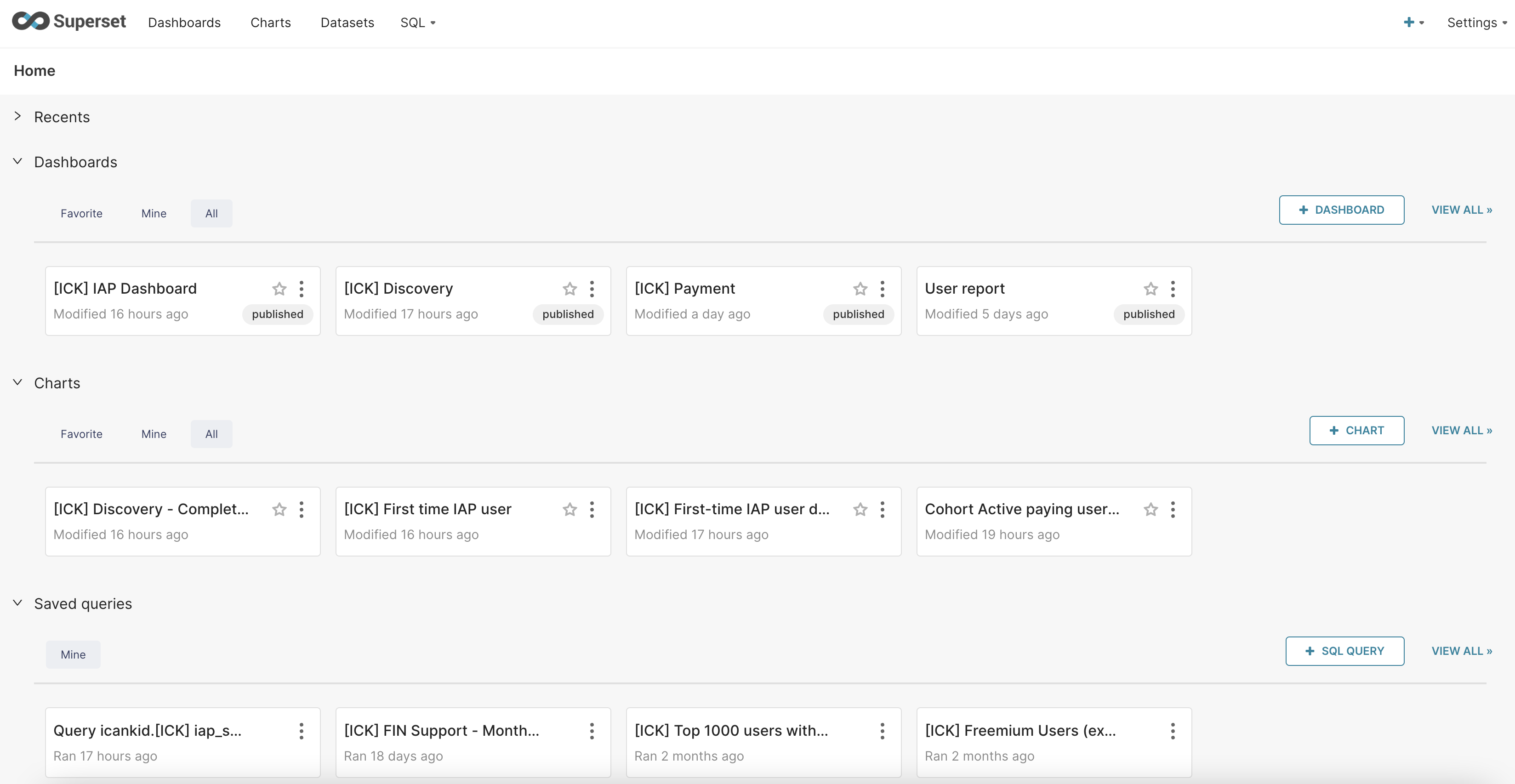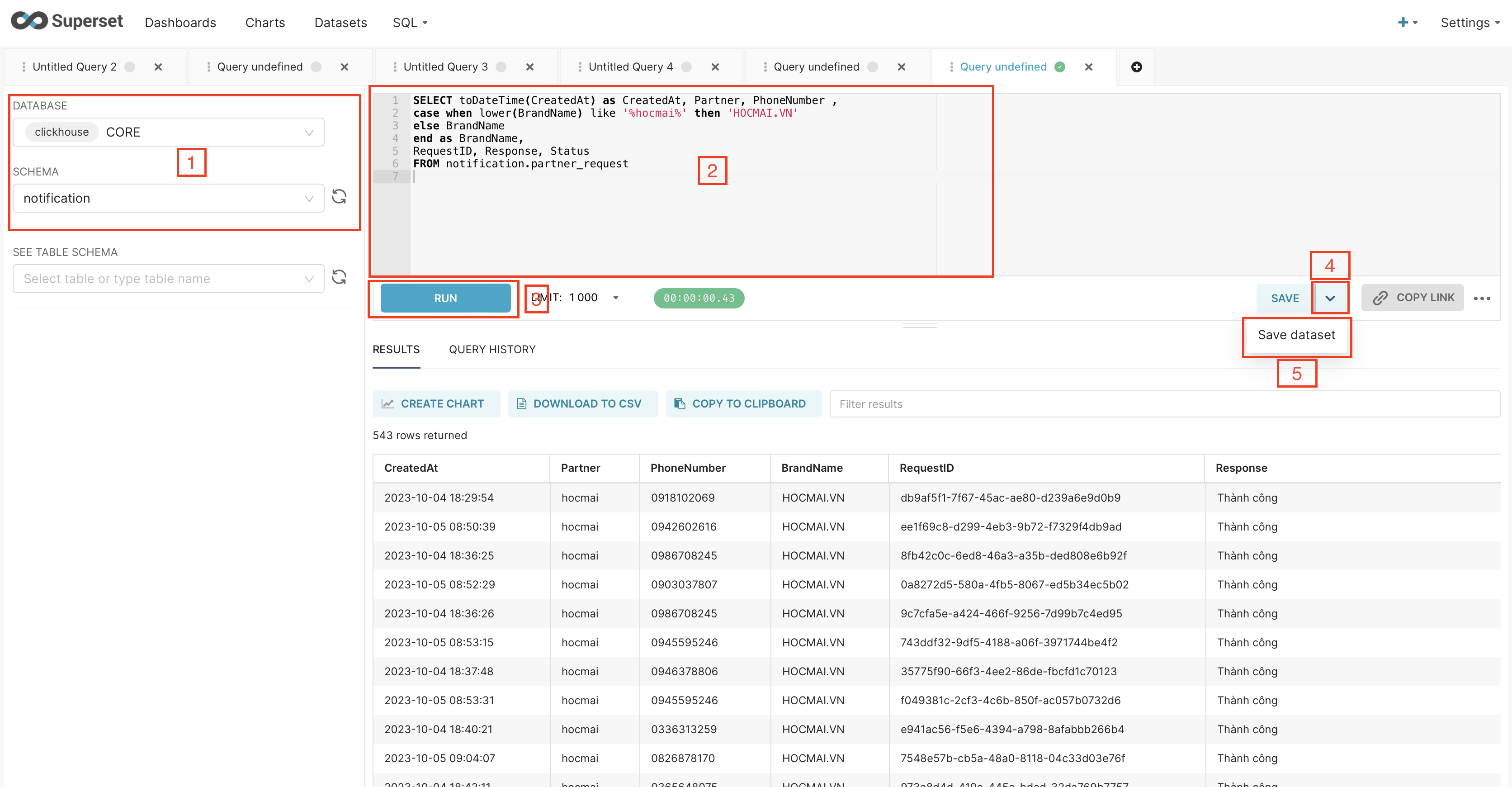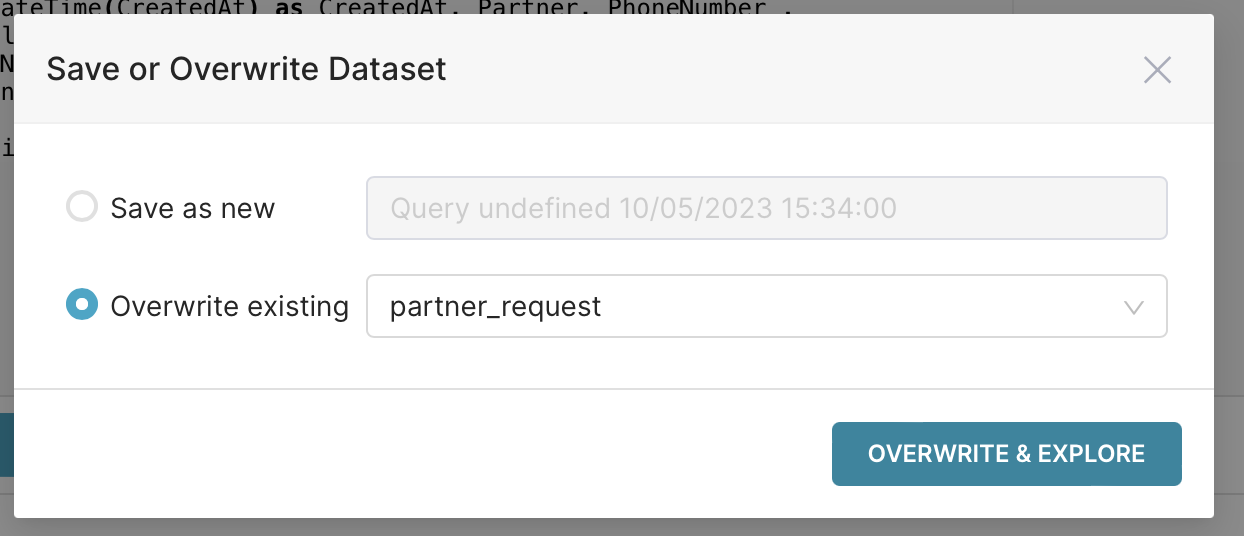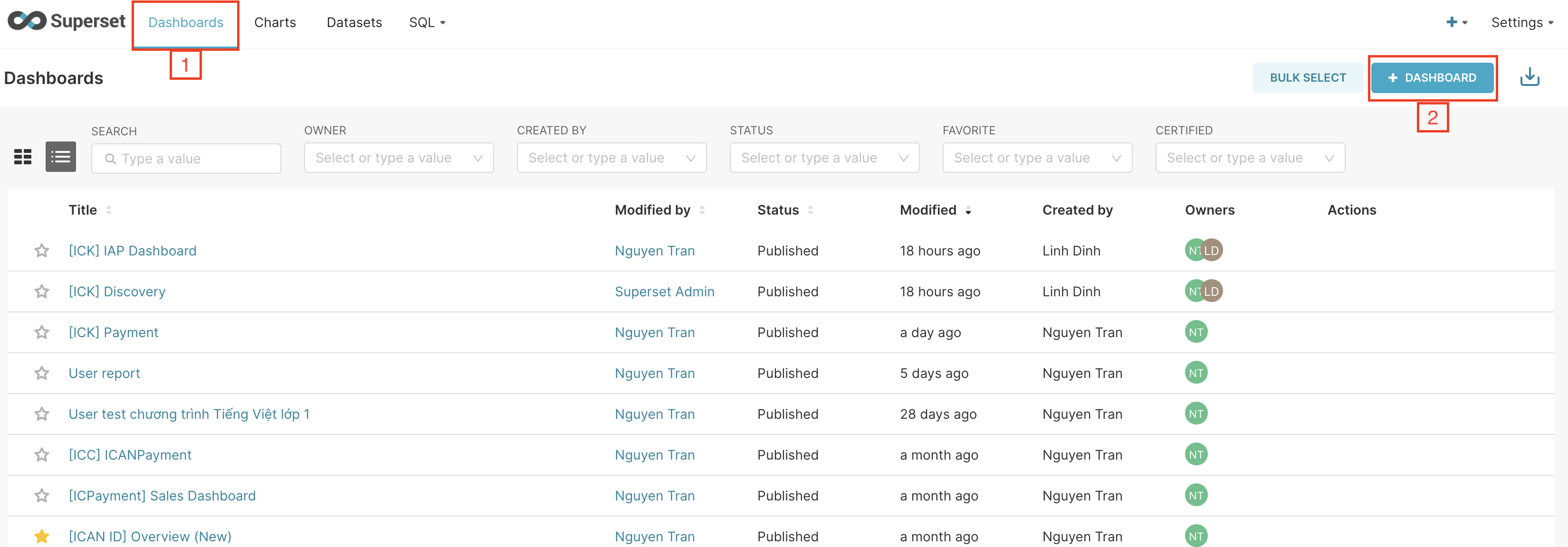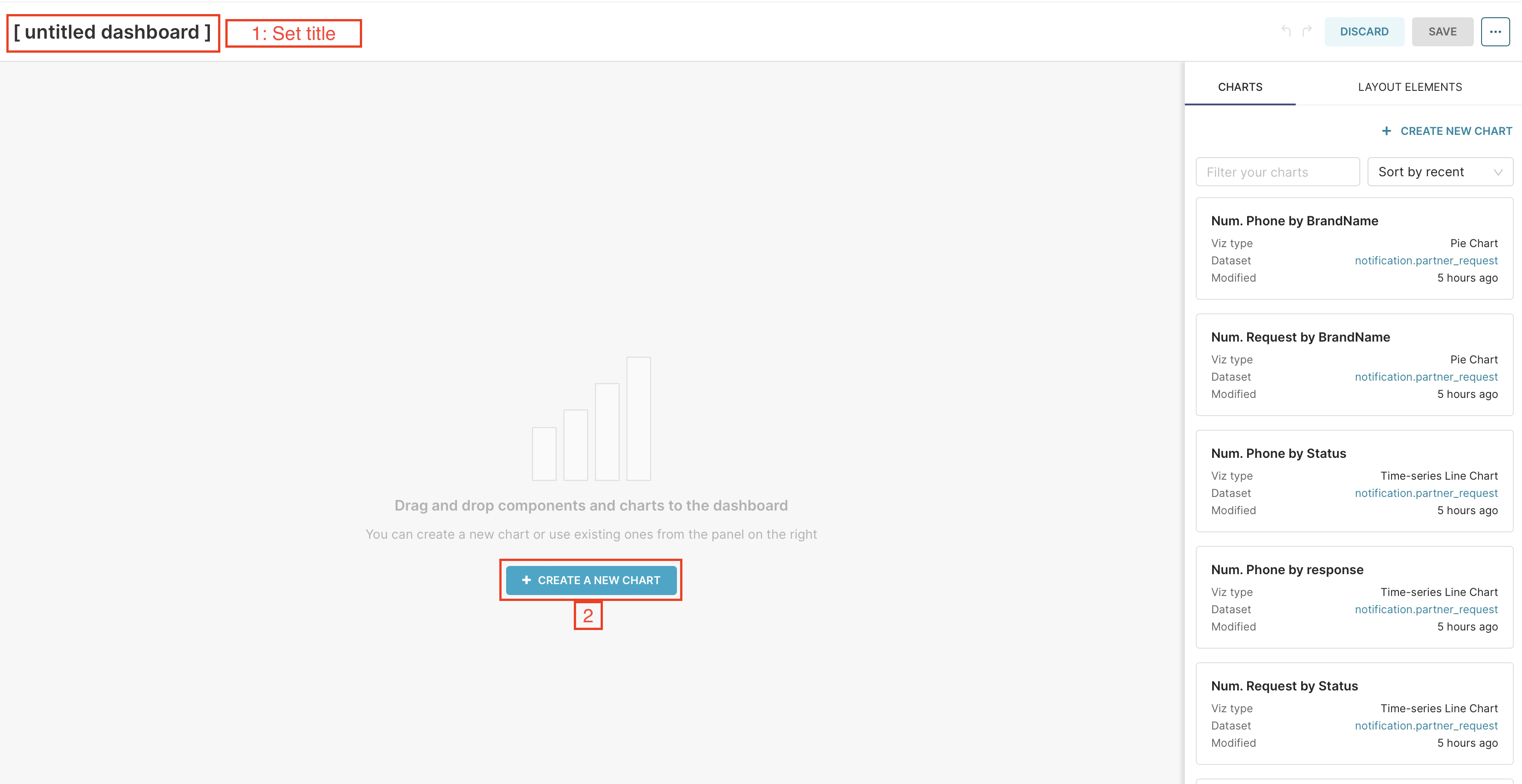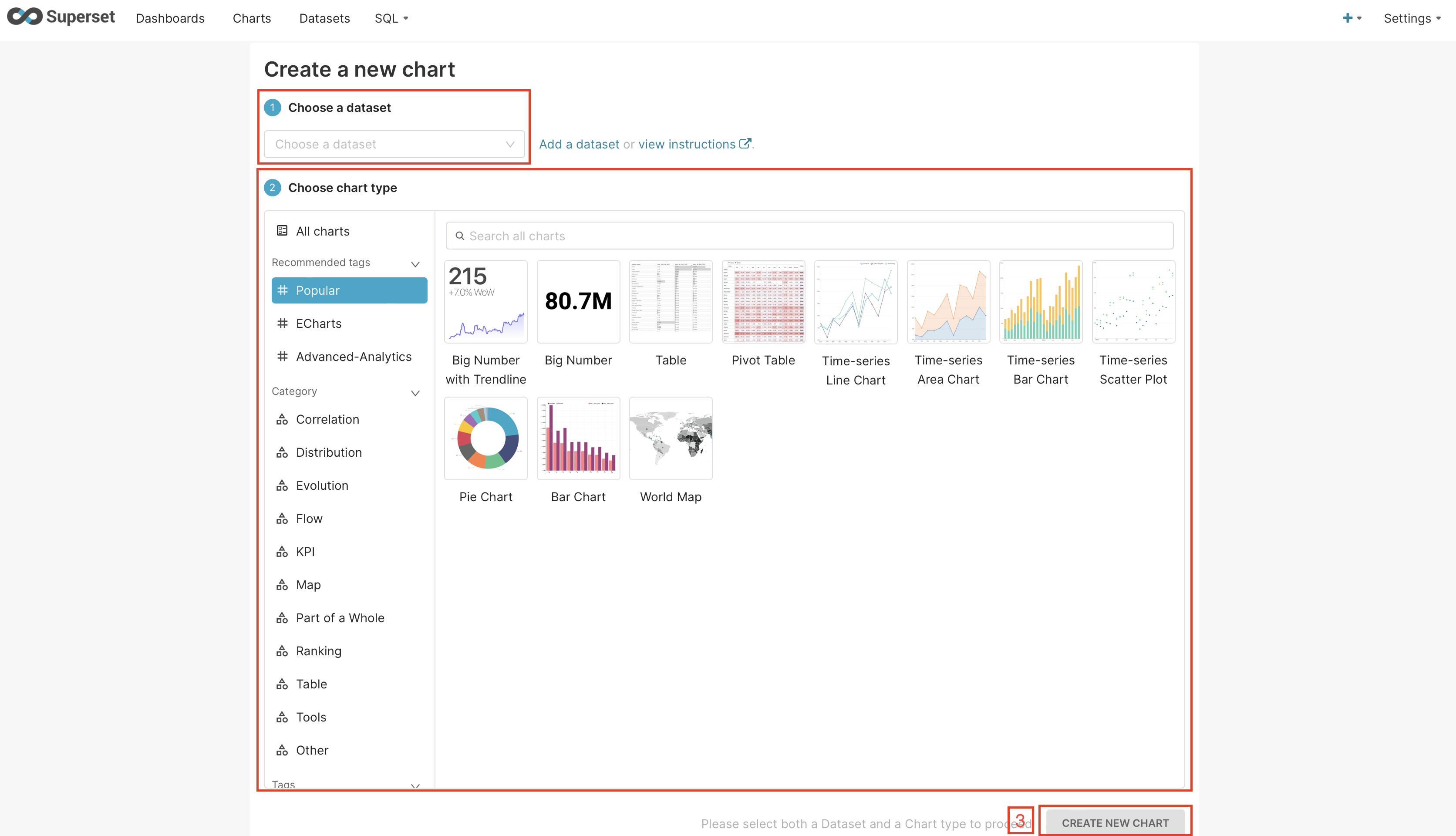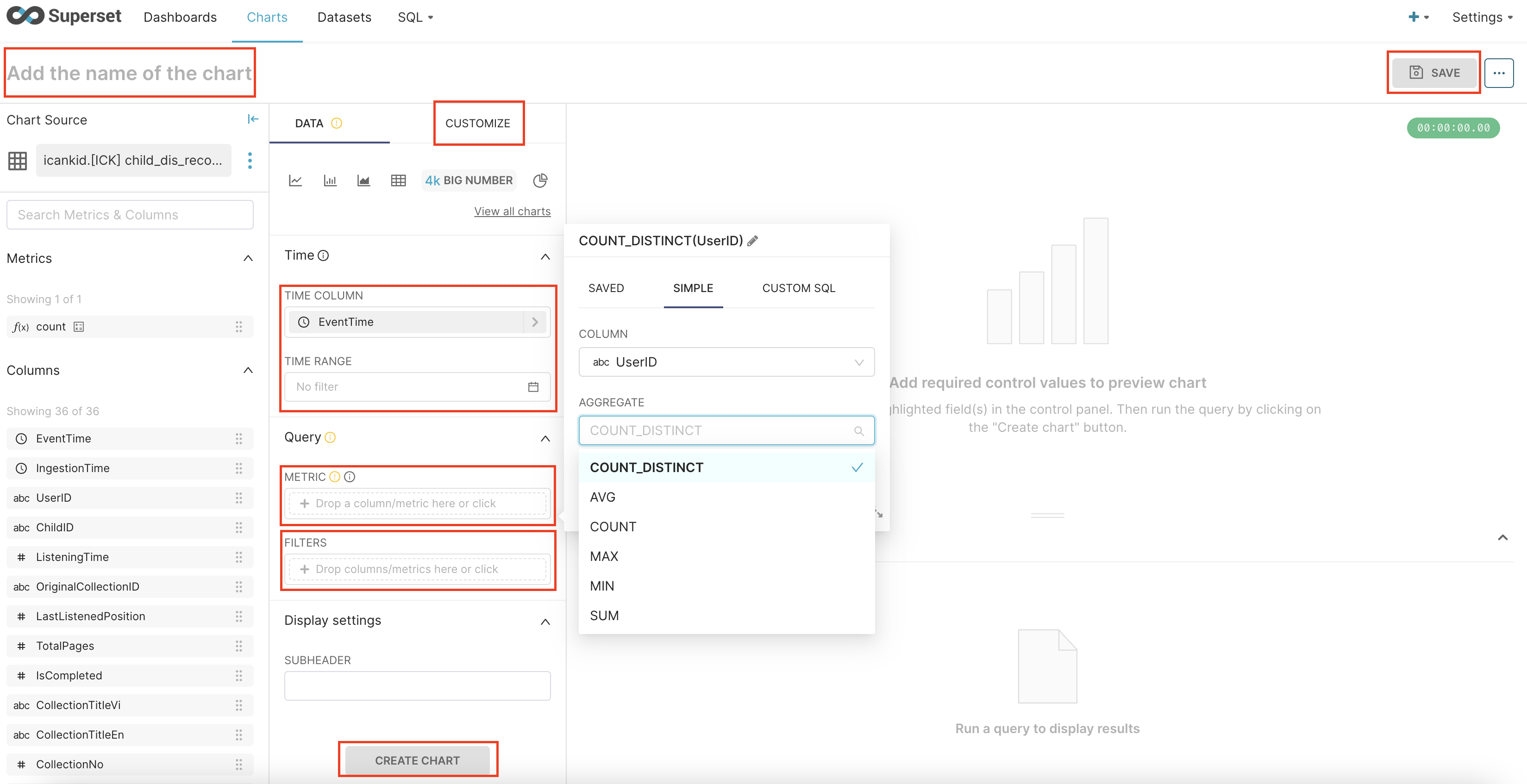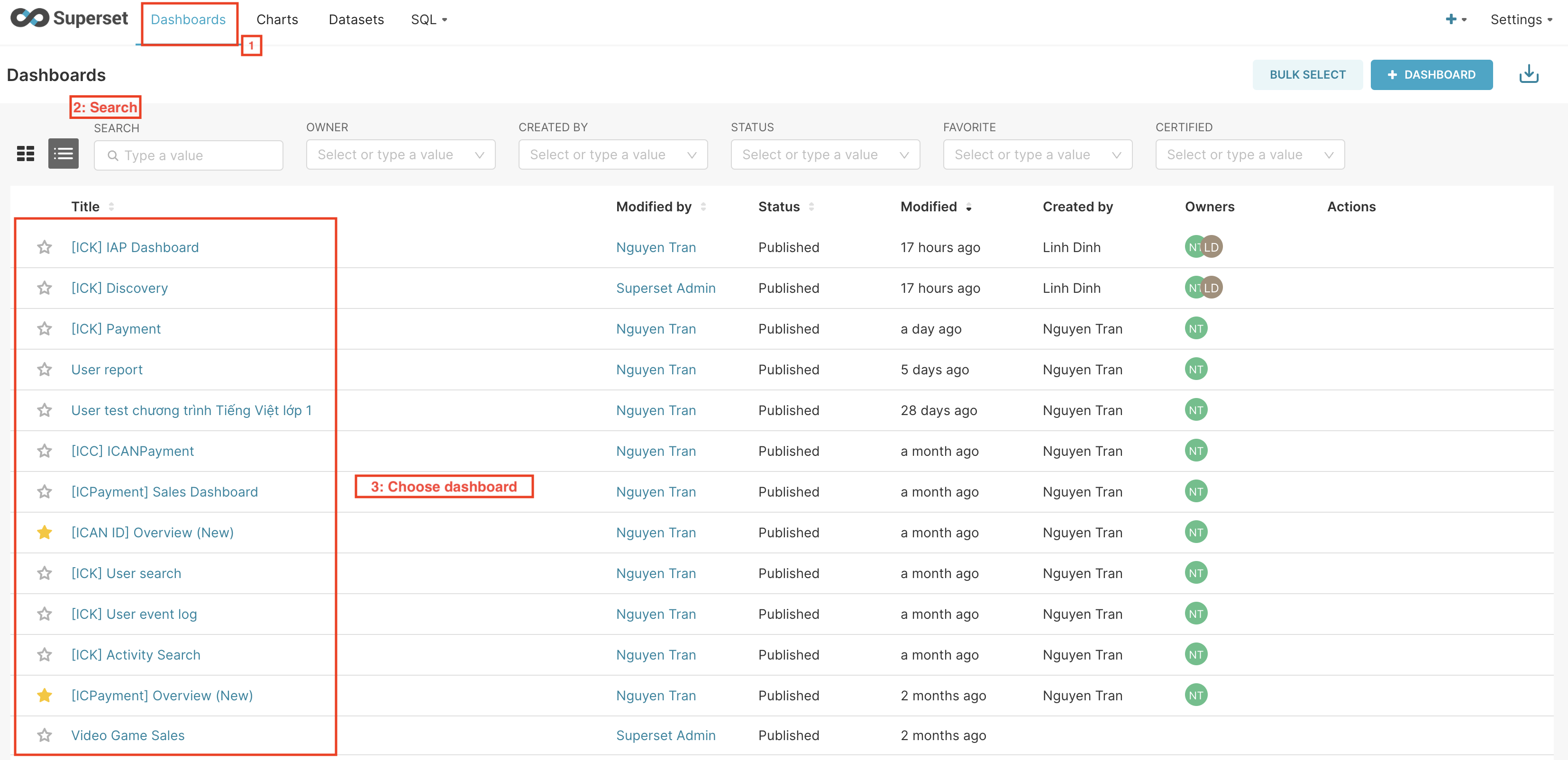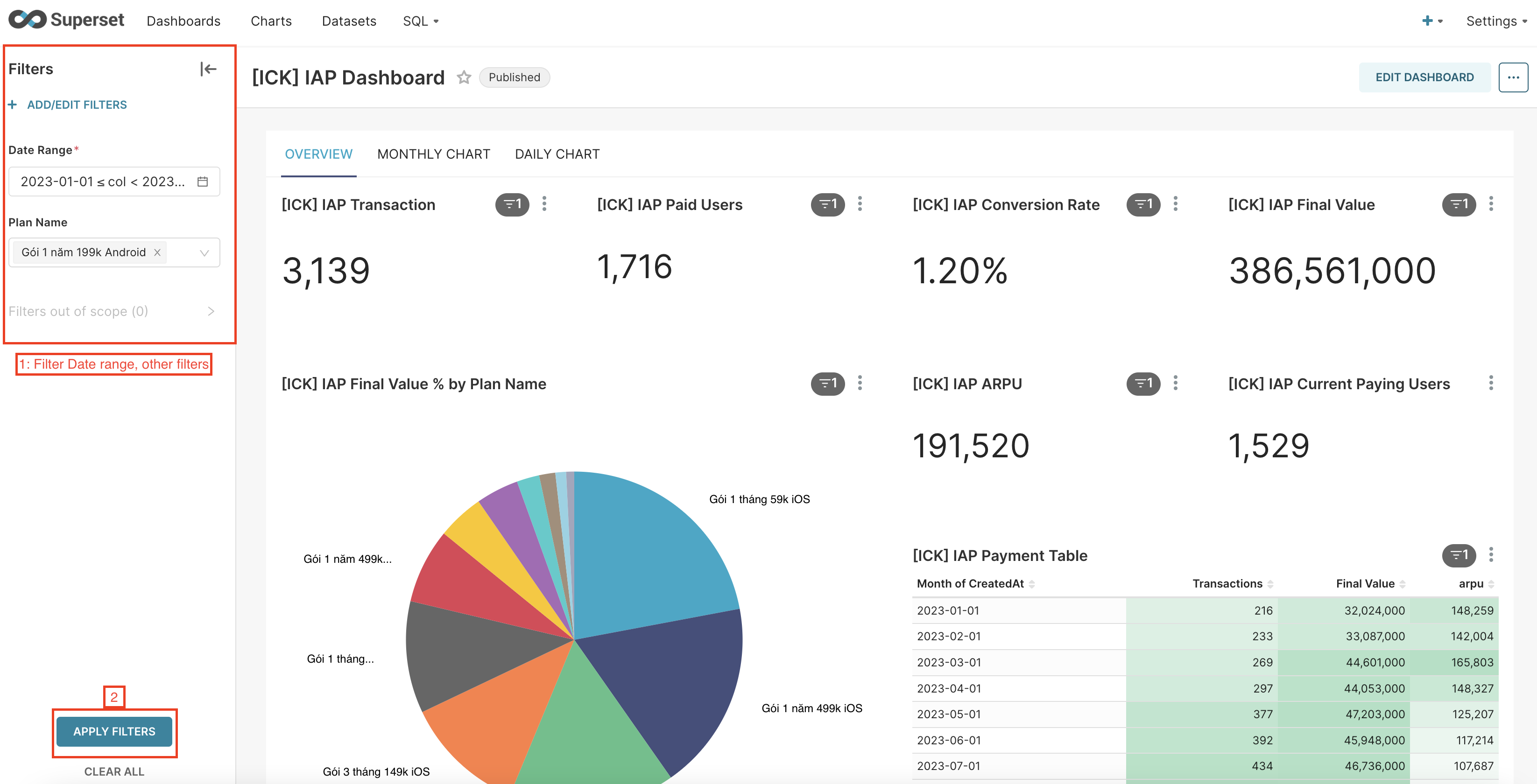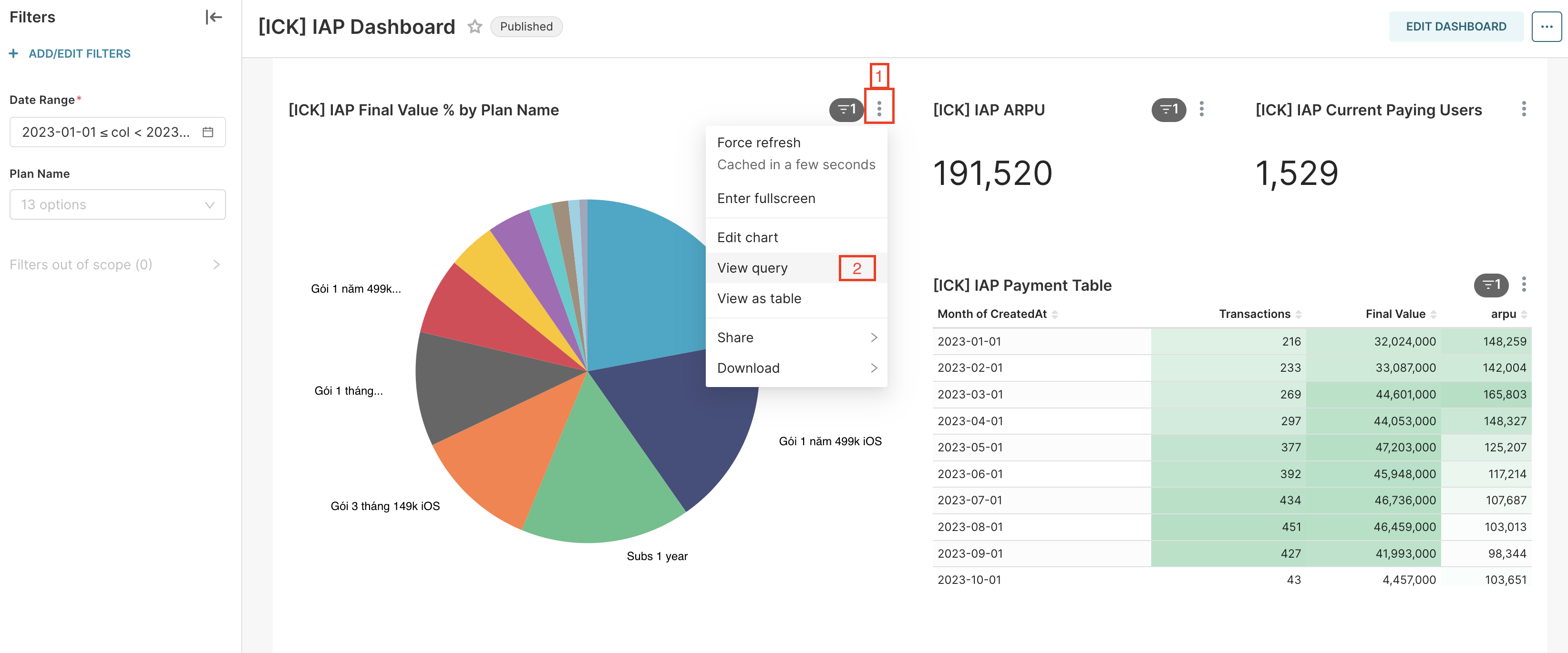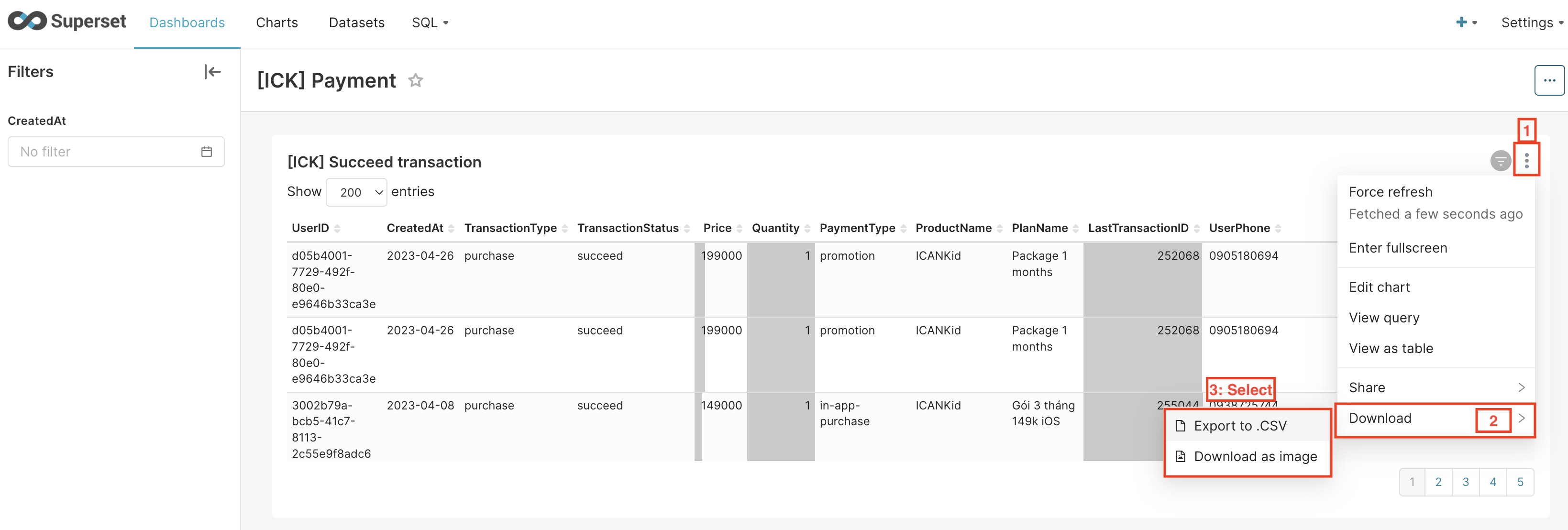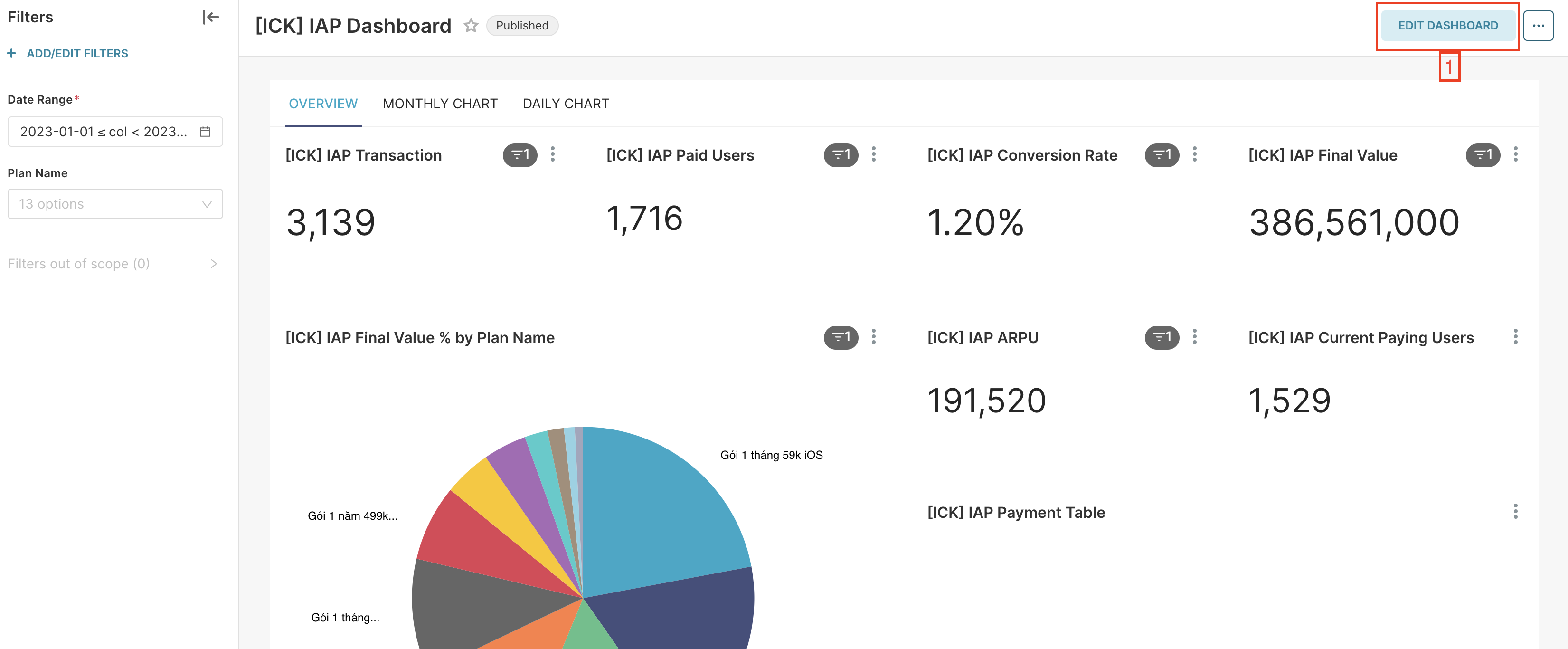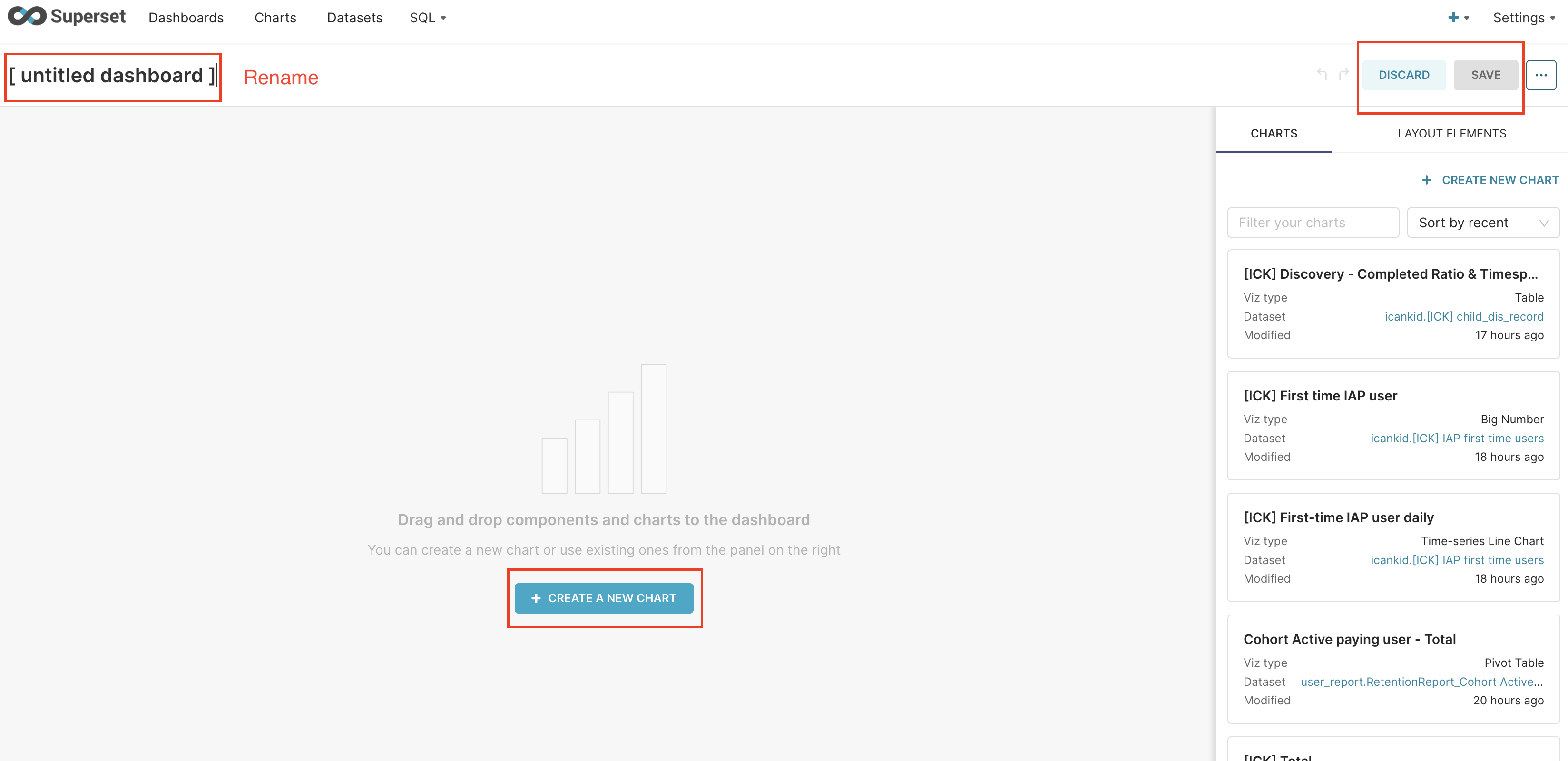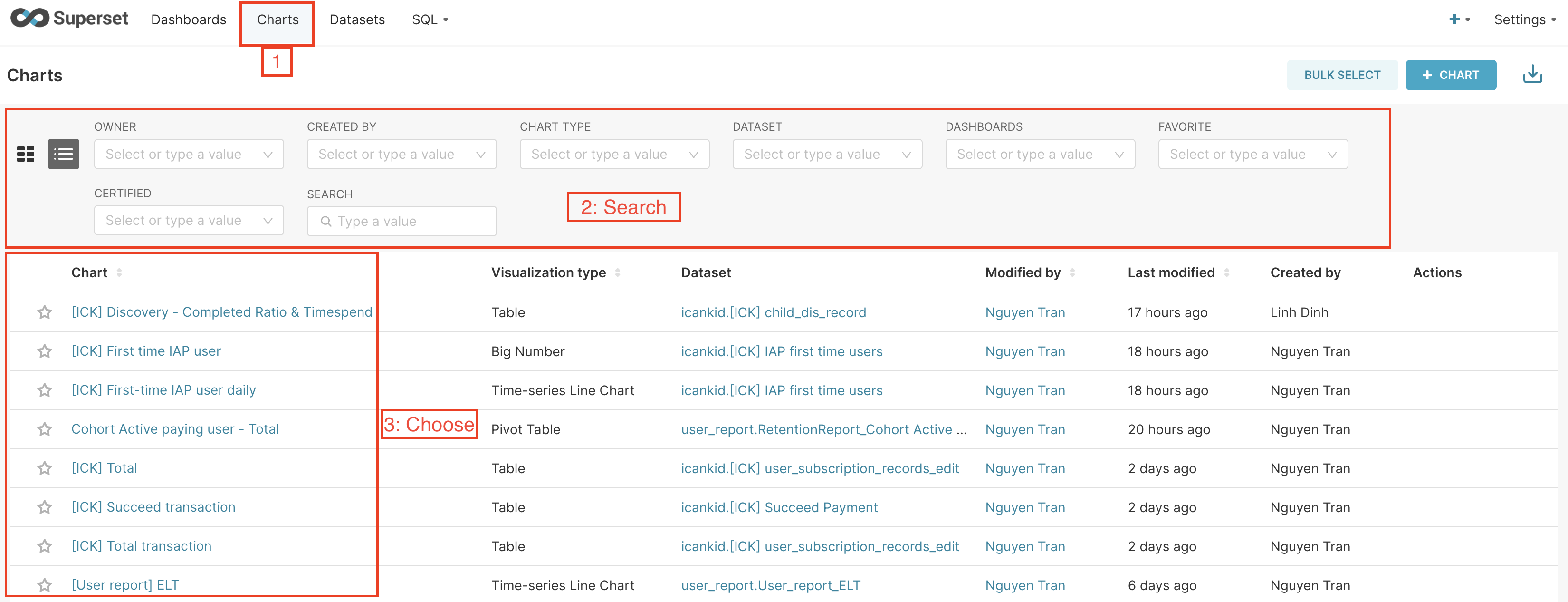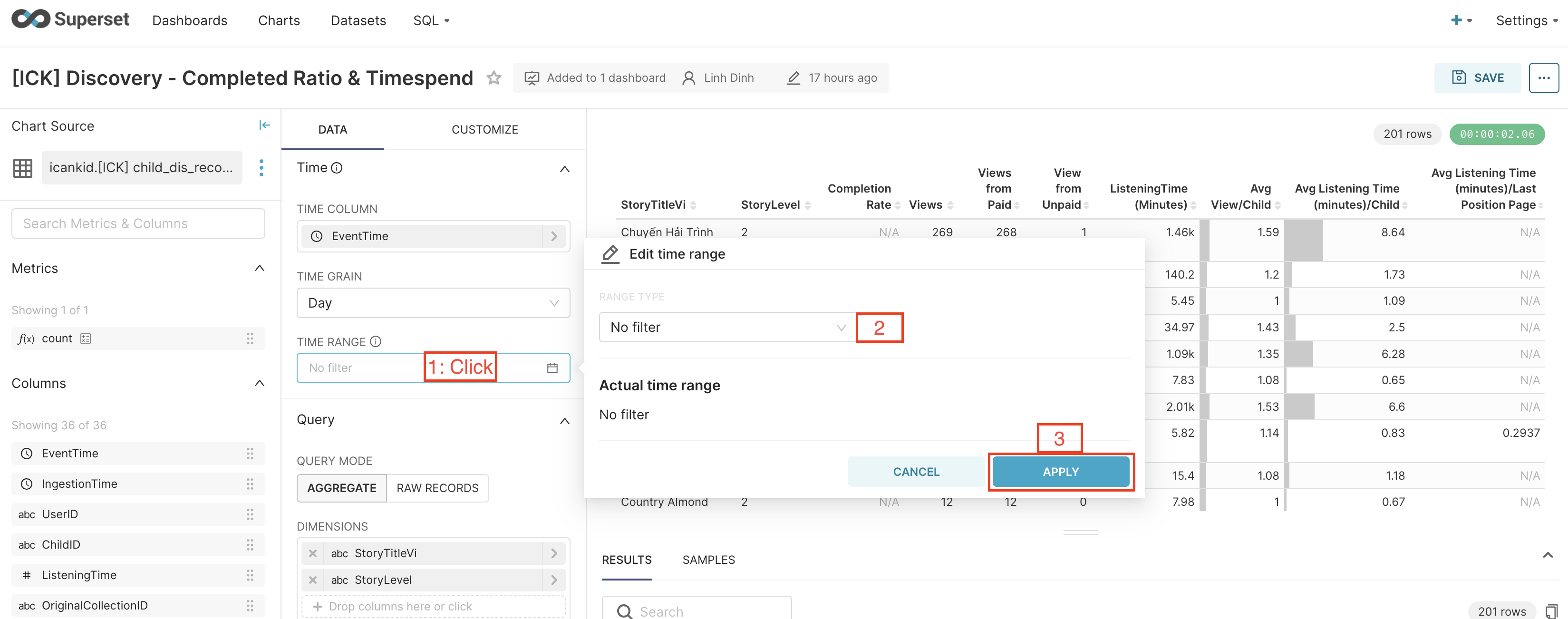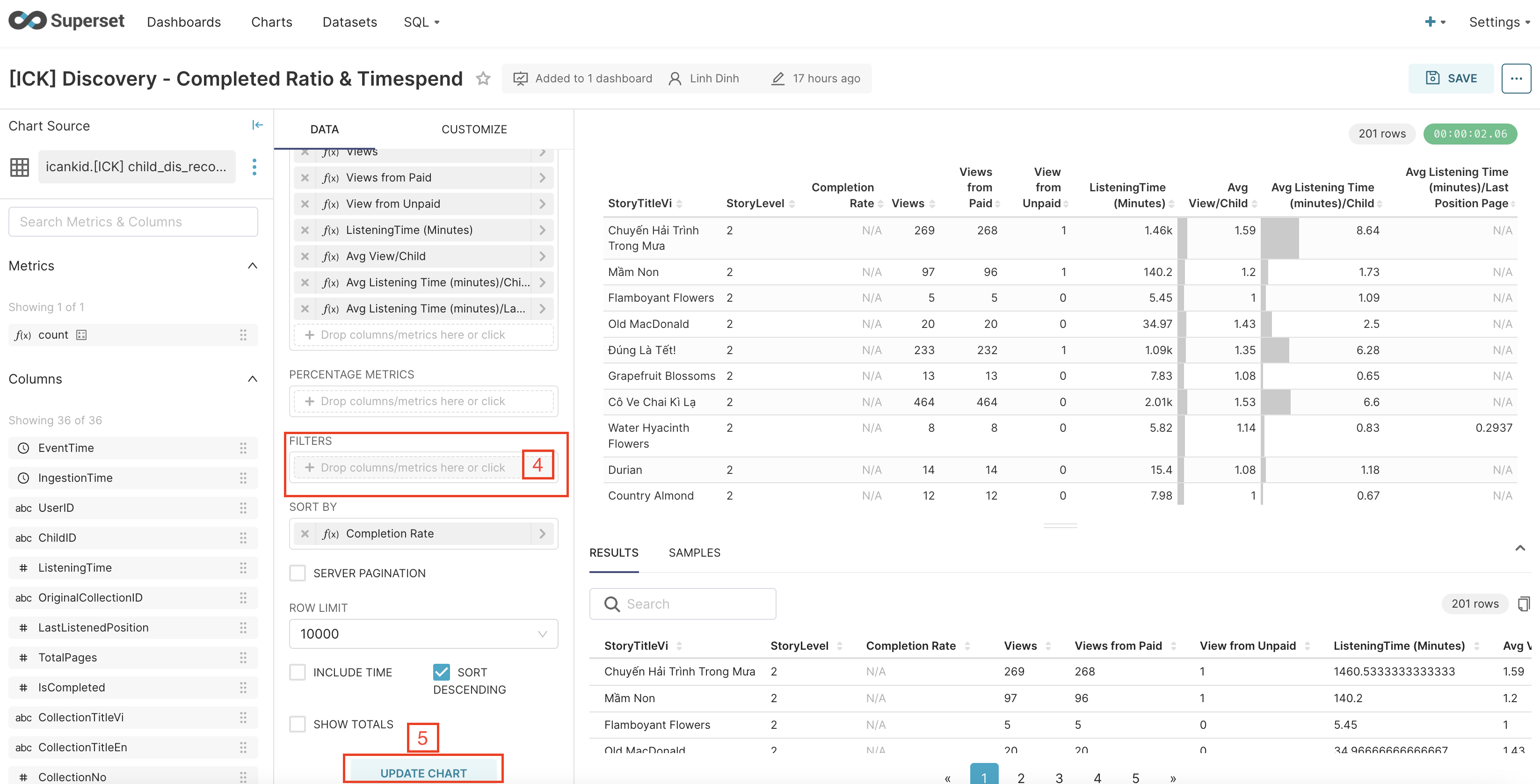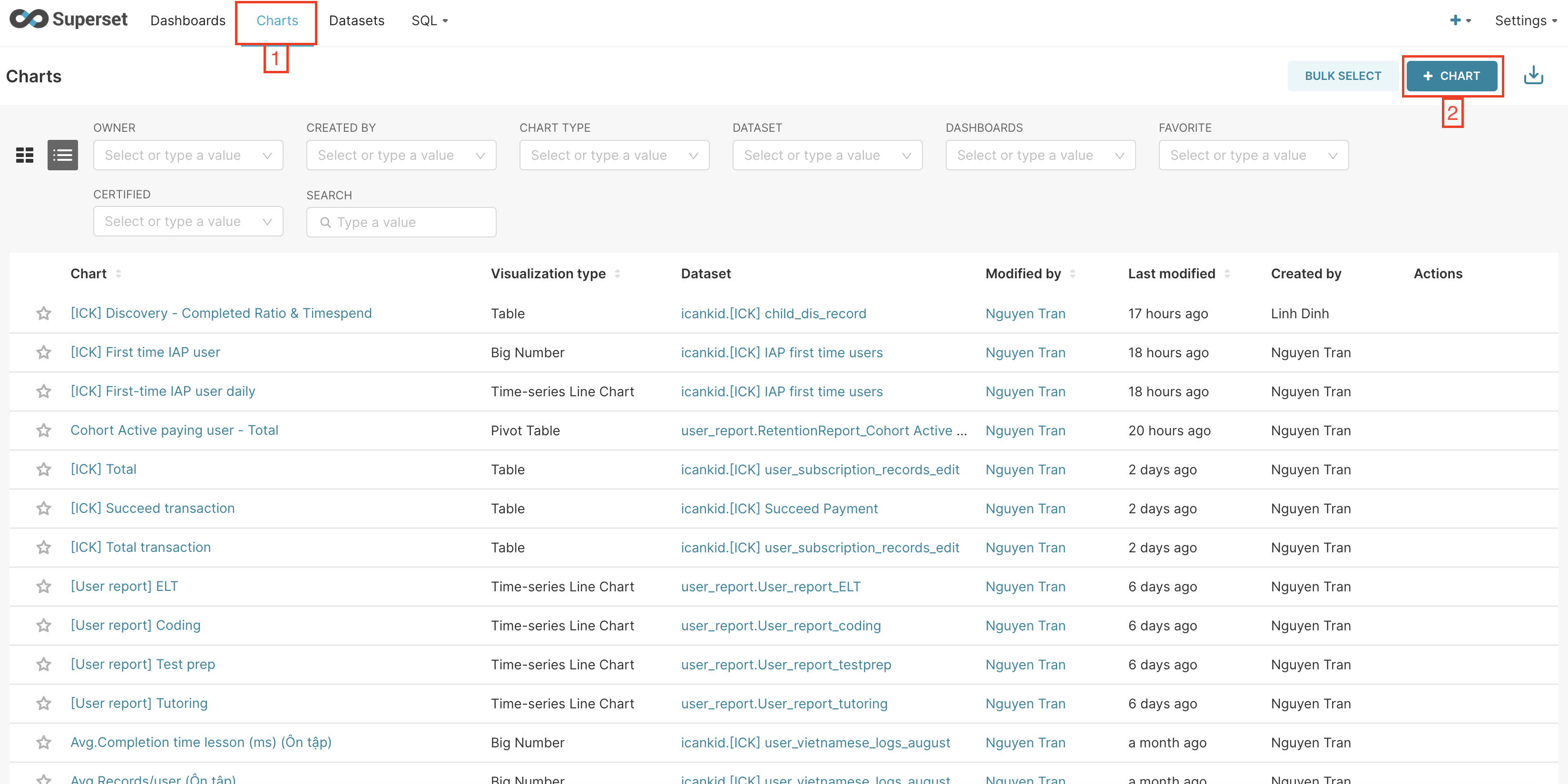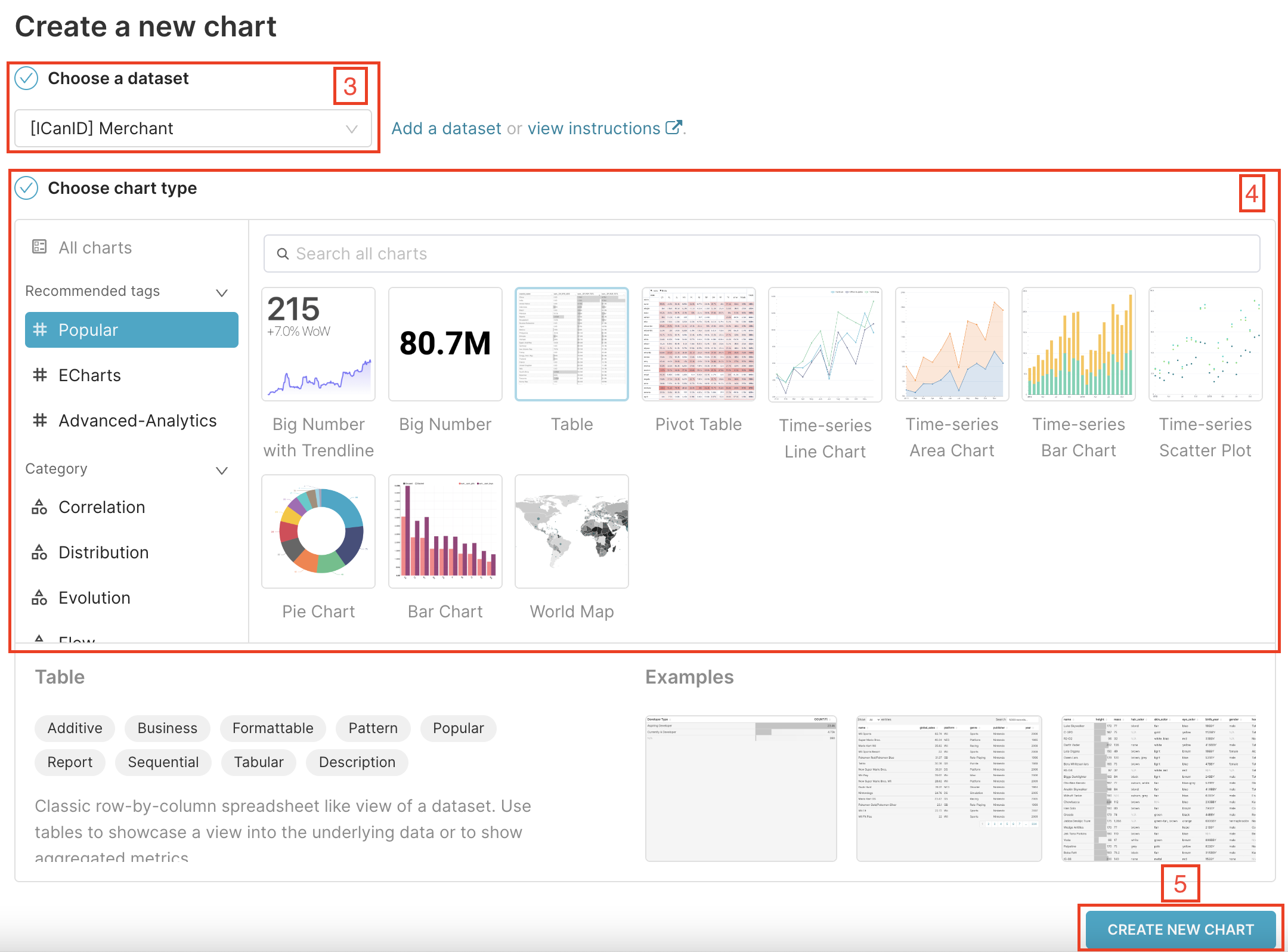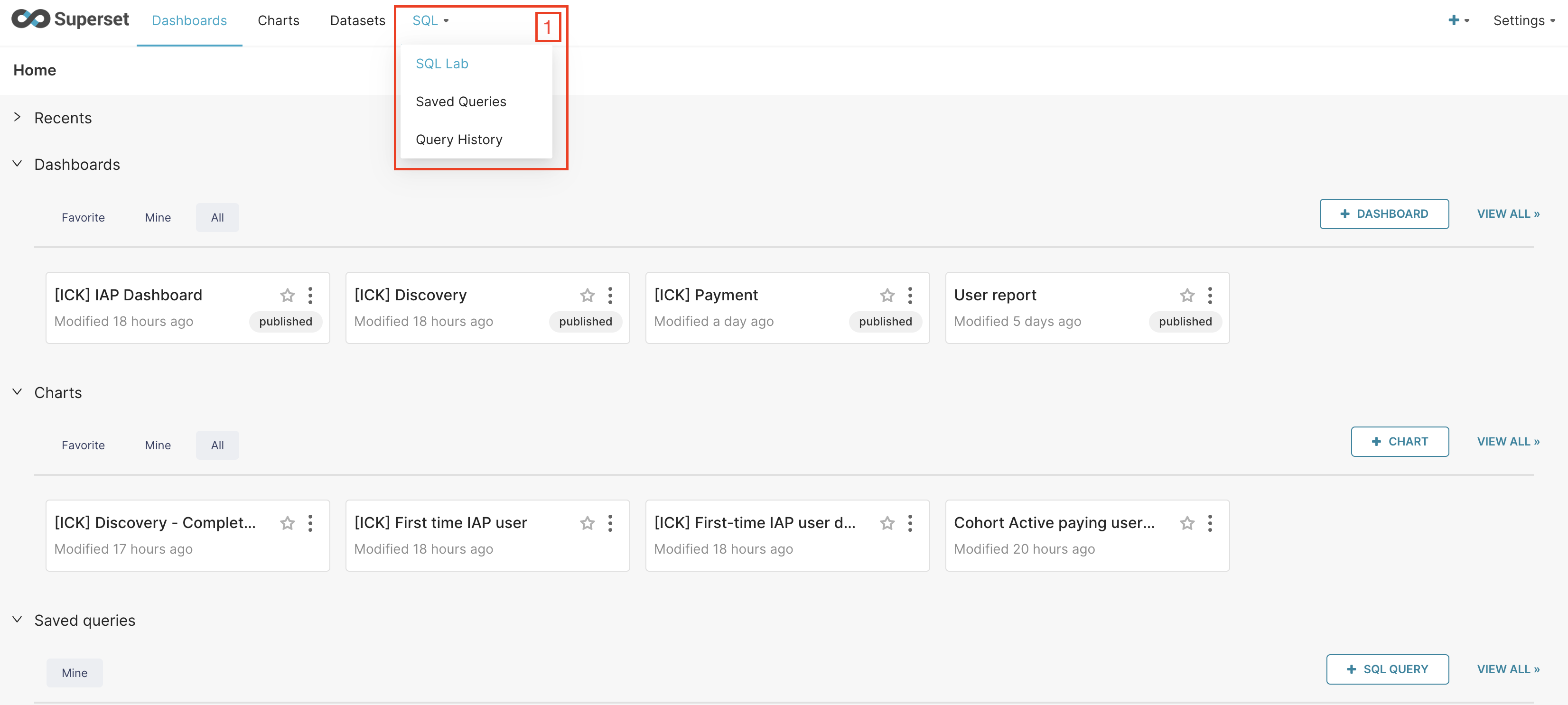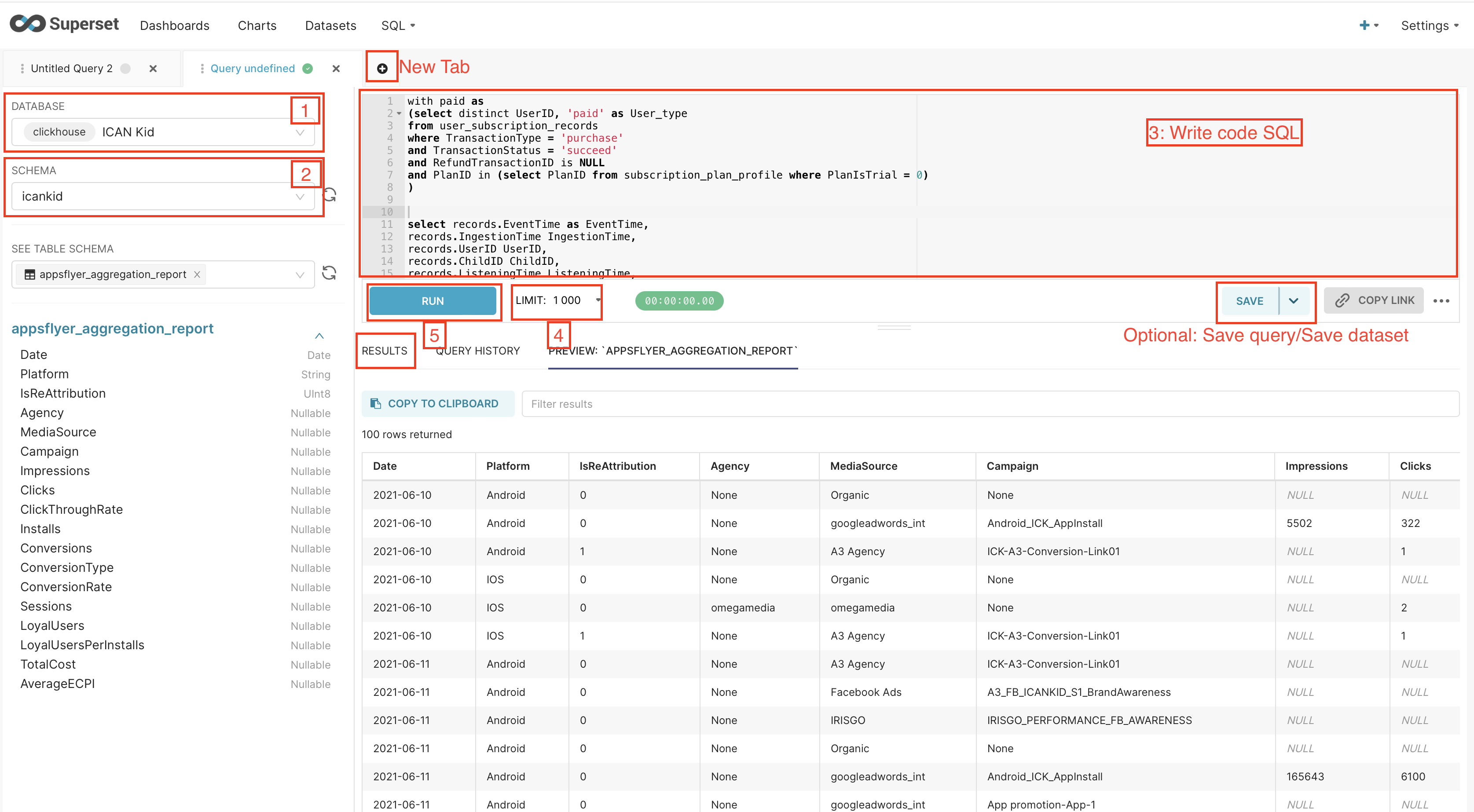1.Overview
Superset is an open-source modern data exploration and visualization platform.
Link: https://insight.galaxyedu.io/superset/welcome/
2. How to build dashboard
Step 1: Query to get data → Save dataset
- Choose database, schema
- Write code SQL to get data
- Run to check your result
- Click button beside "Save"
- Save dataset
- Save as new or Overwrite existing
Database | Schema | Description |
CORE | icanid | merchant, users |
icanpayment | bank transfer, billing, transaction | |
subscription | Product plan | |
ICAN Kid | icankid | |
Report | user_report | cash in, paid user 4 BUs |
Step 2: Create dashboard
Step 3: Create new chart
- Choose a dataset (step 1)
- Choose chart type
- Click button Create New chart
- Add the name of chart, select time range, metrics, filters,...
- Save
Step 4: Edit dashboard
- Click button Edit dashboard
- Drag and drop to edit chart size and position
- Discard or Save your chart.
Step 5: Share
Share the dashboard by generating a public or private URL, or embed it in other web applications.
3. Dashboard
3.1. View
3.1.1. Choose dashboard
3.1.2. Filter
3.1.3. View query
3.1.4. Download data from chart
3.2. Edit
3.3. Create
4. Chart
4.1. View
4.1.1. Choose chart
4.1.2. Filter
Note: Please do not save if you only want to view the chart.
4.2. Create
5. Query
Database | Schema | Description |
CORE | icanid | merchant, users |
icanpayment | bank transfer, billing, transaction | |
subscription | Product plan | |
ICAN Kid | icankid | |
Report | user_report | cash in, paid user 4 BUs |